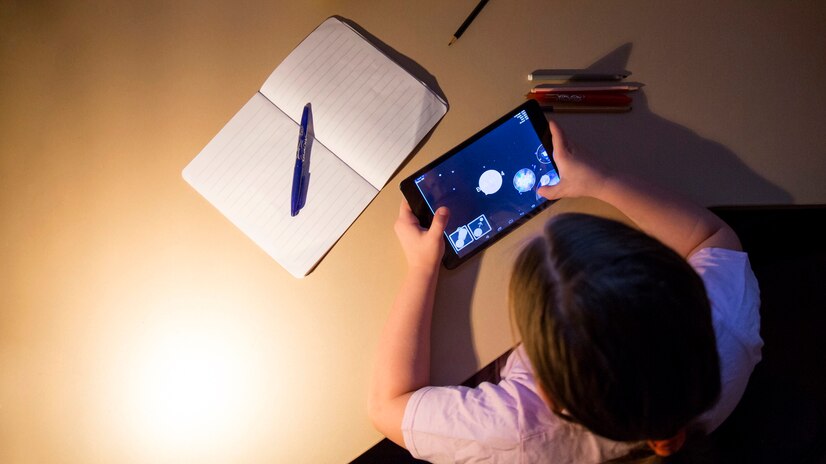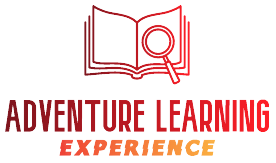In today’s digital age, children are increasingly exposed to the internet and online content from a young age. Whether they’re navigating educational websites, playing interactive games, or watching videos, it’s crucial to ensure that online experiences are safe, engaging, and easy to navigate. Designing kid-friendly interfaces is essential for creating a positive online environment that fosters learning, creativity, and exploration. In this blog post, we’ll explore the importance of kid-friendly interface design and share tips for designing websites with easy navigation tailored to young users. Read More
Understanding the Needs of Young Users:
When designing websites for children, it’s essential to consider their unique characteristics, preferences, and developmental stages. Children have shorter attention spans and may not have fully developed reading and comprehension skills compared to adult users. They also tend to learn through exploration, experimentation, and visual cues rather than text-heavy instructions. By understanding the needs and abilities of young users, designers can create interfaces that are intuitive, engaging, and age-appropriate.
Simplify Navigation Menus:
One of the key principles of designing kid-friendly interfaces is to simplify navigation menus and make them easy to understand and use. Use clear and descriptive labels for menu items, avoiding technical jargon or complex terminology. Organize content into logical categories and subcategories, making it easy for children to find what they’re looking for without getting overwhelmed. Consider using visual icons or symbols alongside text labels to enhance comprehension and accessibility for young users who may not yet be proficient readers.
Optimize for Touchscreen Devices:
With the rise of touchscreen devices such as tablets and smartphones, many children interact with digital content using their fingers rather than a mouse or keyboard. When designing kid-friendly interfaces, it’s important to optimize for touchscreen interactions and ensure that buttons, links, and interactive elements are large enough and spaced appropriately for small fingers. Avoid requiring precise gestures or fine motor skills that may be challenging for young users, and provide feedback such as visual cues or animations to confirm actions and reinforce engagement.
Create Interactive and Engaging Content:
Children are naturally curious and enjoy interactive experiences that encourage exploration and discovery. When designing kid-friendly websites, incorporate interactive elements such as games, quizzes, puzzles, and multimedia content to make learning fun and engaging. Provide opportunities for children to interact with characters, objects, and environments in meaningful ways, fostering creativity, problem-solving skills, and social interaction. Incorporate storytelling elements and gamification techniques to motivate and reward children for their participation and progress.
Conclusion:
Designing kid-friendly interfaces is essential for creating positive online experiences that empower children to explore, learn, and connect in a safe and engaging environment. By understanding the needs and abilities of young users, simplifying navigation menus, optimizing for touchscreen devices, and creating interactive and engaging content, designers can create websites that are intuitive, accessible, and enjoyable for children of all ages. Whether they’re accessing educational resources, playing games, or connecting with friends, children deserve online experiences that inspire curiosity, creativity, and learning. With thoughtful design and consideration for young users, we can create a brighter digital future for the next generation.